One of the foundational tactics of SEO is keyword research. Keyword research is the simple art of better understanding the terminology your potential customers are using to find the products you’re selling, then matching your website and marketing terminology.
If you’re new to the world of online marketing in general, you’ve likely heard about search engine optimization (SEO). In a world where the majority of online traffic stems from a string of text typed into a search box, search engine optimization can be a deciding factor in the fate of your business.
SEO encompasses many tactics but the underlying principle is that you’re helping Google and other search engines better understand what your e-commerce site is about and what it sells. This in return increases your visibility by increasing the chance search engines will list your site in the search results when potential customers are looking for the products you sell.
In this article, we’ll cover the basics of keyword research for e-commerce. The ultimate goal is to build a relevant list of keywords that you can refer back to and use as you build and optimize your site, write your product descriptions and craft your blog posts.
Over time, you’ll help search engines better understand what your site is about so they can better match your store as a result for relevant search terms, leading to increased traffic and sales.
Why Keyword Research Is Important
Every time someone does a search, the search engine must decide which handful of results to display from hundreds of thousands of possible pages. It’s up to the search engine algorithms to determine the best and most relevant matches for every single search. This is why it’s so important to choose your keywords carefully so that the search engines can match and display your site in the search results to the most relevant keywords searches.
Not only is it important to rank on the first page of a search engine results page for relevant search terms, but it’s equally important to rank in the top positions of the first page.
From the graph, we learn that the first page of search results receives over 90% of the traffic share and the first three search results receive over 60% of the traffic. Most significantly, the difference between position ten (first page) and position 11 (second page) means a decrease in traffic from that particular search term by over 100%.
In short, the closer you are to the top of Google for relevant search terms the more traffic (and potential sales) you’ll receive. Depending on the search term and the volume of searches per month being made for that search term, the difference in just a few positions can represent significant revenue loss in the long term.
Understanding Keywords
Before you jump into doing keyword research for your online store, there are a few basic terms you’ll come across that are important to know and understand.
These terms include:
Keywords – A keyword(s), in the context of search engine optimization, is a particular word or phrase describing the content of a web page or site. Keywords act as shortcuts, to sum up the content of a page or site. Keywords are part of a web page’s meta data that helps search engines match a page to an appropriate search query.
Longtail Keywords – Longtail keywords are simply keywords that contain three or more words. Longtail keywords are important (hence them having their own name) because they make up over 70% of online searches according to Moz and also tend to convert better as they catch people further along in the buying cycle. Someone searching for “hair extensions” is likely in the early information-gathering stage, however, someone searching for “20-inch brown hair extensions price” is likely further along the buying cycle and much closer to purchasing.
Search Volume (Avg. Monthly Searches) – Search volume is usually measured in average monthly searches. This is the total number of searches each month for each particular search phrase (keyword). Ideally, you’re looking for the keywords with the highest search volume. Ranking highly for search terms with higher search volumes means more potential traffic and conversion potential for you and your store.
Unfortunately, there is not a magic number that represents the perfect search volume for everyone. What constitutes the “right” search volume is going to be different for every site.
Competition – Search volume isn’t the only thing you need to consider. Competition is equally, if not more important. There’s no point in trying to rank for keywords you have no chance of ranking for. Competition refers to the difficulty of ranking for each particular keyword. In an ideal situation, your chosen keywords would have high search volume and low competition, however, these gold nuggets are difficult to find and will require some hard work, patience and maybe a little luck to find.
Keep in mind that the competition in Google’s Keyword Planner Tool refers to paid advertising competitiveness of keywords rather than organic search competition, however, this is many times representative of the organic search competition as well.
Brainstorming Your Initial List
Now that you understand why keyword research is important and some of the basic terminologies, it’s time to do your own keyword research. To begin, you’ll need to brainstorm an initial list of search terms you believe your customers would search for to find your shop and the products you sell. Just grab a pen and paper and begin making a list of search terms you would use. At a minimum, your brainstormed list of each keyword should be two words but you’ll want to think of longtail keywords as well, up to four to five words or even more.
The more words you brainstorm upfront, the more you’ll have to work with to uncover new search terms so don’t give up too easily. Try to build a list with as many relevant keywords as possible.
You may want to ask friends and family for their input as well but avoid asking them directly what they would search for and try to get them in front of a computer and ask them to search for your brand/products. Monitor what they search for and the links they click. This can provide some great, real-world insight into what an average person would search for.
Tools To Expand Your List
After you’ve done some initial brainstorming, you can consider a few tools to help expand your list. One of the simplest tools is Google’s own suggestion feature. To see some of Google’s suggestions, simply do a Google search and scroll to the bottom of the page and look at the related suggestions.
A great tool for help with your brainstorming is Ubersuggest. Übersuggest scrapes Google for Google suggestion keywords by taking your keyword and adding every letter of the alphabet from A to Z capturing the most frequently searched permutations.
Don’t forget to consider keyword modifiers like “how-to” or “where can I” etc. For example, someone may not be looking necessarily for “hair extensions” rather they may be looking for “how to get fuller, longer hair”.
Keyword Research Using The Google Keyword Planner Tool
Now that you have your initial list of brainstormed keywords, you can use these keywords to find more keywords using tools online. There are many tools you can use to conduct your keyword research, paid and free, however, one of the most popular tools for conducting keyword research is Google’s Keyword Planner Tool. The Google Keyword Planner Tool allows you to search for keywords to determine how many searches per month are being made for that term, how much competition there is competing for it and the related search terms.
The related search terms are important because it’s going to expose you to other keywords that are similar but may have a greater number of searches, less competition or a combination of both.
To use the Google Keyword Planner Tool, you’ll need a Google Adwords account which is free and only takes a few minutes to get set up.
Once you have a Google Adwords account you’ll need to login to your account and select Tools from the menu at the top, and then select Keyword Planner.
On the next screen, click Search for new keyword and ad group ideas.
Next, enter the keywords you’ve brainstormed from the previous section, either one at a time or a few at a time by separating each with a comma. We would recommend starting with one at a time to keep things simple.
Double-check your settings under Targeting to make sure you’re viewing search information that is relevant to you. For example, if you’re based and ship to USA and Canada, you should be looking at information results for the USA and Canada.
Under Customize your search and Keyword options, you should turn on Only show ideas closely related to my search terms. This will provide much more relevant keywords, however, if you feel the keywords are too closely related or you wish you expand your search, feel free to try a search with this option turned off.
On the next screen, it will default to the Ad Group Ideas tab. Change that to the tab labeled Keyword Ideas.
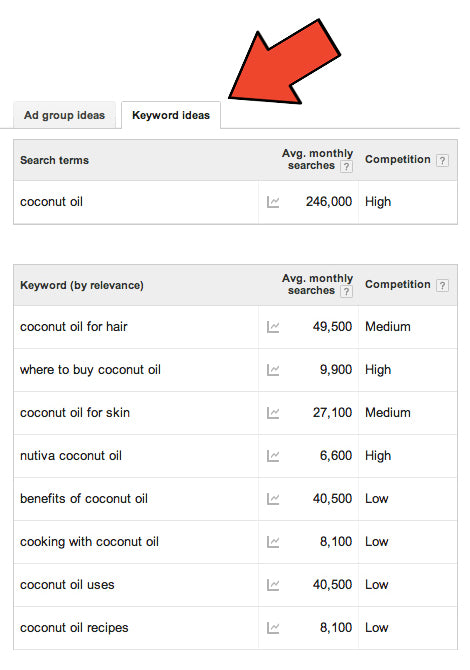
The first column will list the original keyword(s) you searched for as well as closely related keywords. The second column shows you the number of searches being performed each month in the geographic area you specified. The third column is the level of competition for each keyword.
It is this information you’ll now need to begin sifting through to begin building your keyword list. You can use the Keyword filters on the lefthand side of the screen to only show low and medium competition keywords and filter out the ones that would likely be too difficult to compete for.
This will leave you with a list of keywords related to your original search that has a low and medium level of competition. As an example, we have color coded one such query below, the yellow highlighted keywords being medium competition and the green highlighted keywords being low.
With this list you’ll want to make the best terms that describe your site, pages, and product offering, keeping in mind the search volume and competition, and record them, ideally in a spreadsheet. You’ll want to repeat this process for all the brainstormed keywords you came up with.
Refining Your List And Checking It Twice
Now that you’ve come up with a list of relevant keywords it’s time you double-check your work. You may have got a little carried away and added in some keywords that were low competition, or high search volume but don’t accurately describe your store and offers. In this phase you’re going to look at each of your keywords and:
Ask yourself – Is the keyword relevant? If someone searches for that term and lands on an appropriate page on your site, will they find exactly what they are looking for?
Search for the keywords in Google and Bing – You’ve already looked at the competitive strength in Google Keyword Planner but as mentioned prior, those levels represent paid search competition, which doesn’t always translate over to organic search. Understanding which websites already rank for your keyword gives you valuable insight into the competition, and also how hard it will be to rank for the given term. If the top results are for major and well-established brands, it’s going to be more difficult to rank highly for your keyword.
Will all the keyword information you have gathered, you’ll now want to really boil your list down. To start, you’ll really want to focus on a handful of keywords (5-7) but it’s a good idea to keep a bit of a broader list (15-20) to keep your options open and work on the long term.
Conclusion
The good news is that after completing your keyword research and slowly implementing your chosen keywords throughout your site, Google should have a better understanding of what your online store is all about so it can better match you to the correct searches.
Keep in mind though that SEO and keyword research is an ongoing process. It takes time and patience to research and implement your keywords and more time for Google to pick up on these changes. Most importantly, over time, SEO changes, search engine algorithms change and the terms your customers use will change so make sure you routinely go over your keyword research to make sure it up-to-date and accurate.

Saief is the founder and CEO of VernalWeb, a fast growing web hosting company. Saief is a digital marketing enthusiast. He’s on a valiant quest to discover effective marketing strategies then share those secrets with VernalWeb users.

Leave a Reply