WHM (Web Host Manager) allows users to create hosting packages to allocate specific resources & setting for cPanel Accounts. It allows you to specify disk quota, monthly bandwidth, email accounts, ftp accounts, mysql databases, subdomains, parked domains, addon domains, maximum number of email relayed per hour etc.
Creating packages speeds up cPanel Account creation. You need to specify each settings for every cPanel Account if you do not create packages according to client’s needs. Let’s learn How to Create Hosting Packages in WHM.
How to Create Hosting Packages in WHM:
STEP 1: Log into your WHM Account.
STEP 2: Once you are logged in, search for ‘Add a Package’ under ‘Packages’ menu on the left pan. Click on it.
STEP 3: On the ‘Add a Package’ screen you’ll get fields to enter Package Name & other specifications like disk quota, monthly bandwidth etc. Fill up all the fields carefully.
STEP 4: Scroll down a little, on the settings section check CGI Access & Digest Authentication at account creation. Check Dedicated IP if you want to offer Dedicated IP with the cPanel Accounts. Check again if all the settings are good to go & click on ‘Add’ button.
Congratulations! You’ve successfully created a New Package for your clients.
We hope this tutorial helps you find the perfect solution. If your like our tutorials, definitely you’ll love our support. All VernalWeb hosting plans include 24/7 support from our amazing inhouse support staff. Check out our web hosting plans and have your website migrated today!

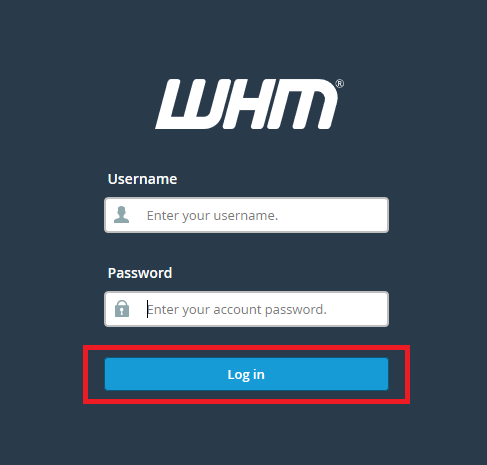
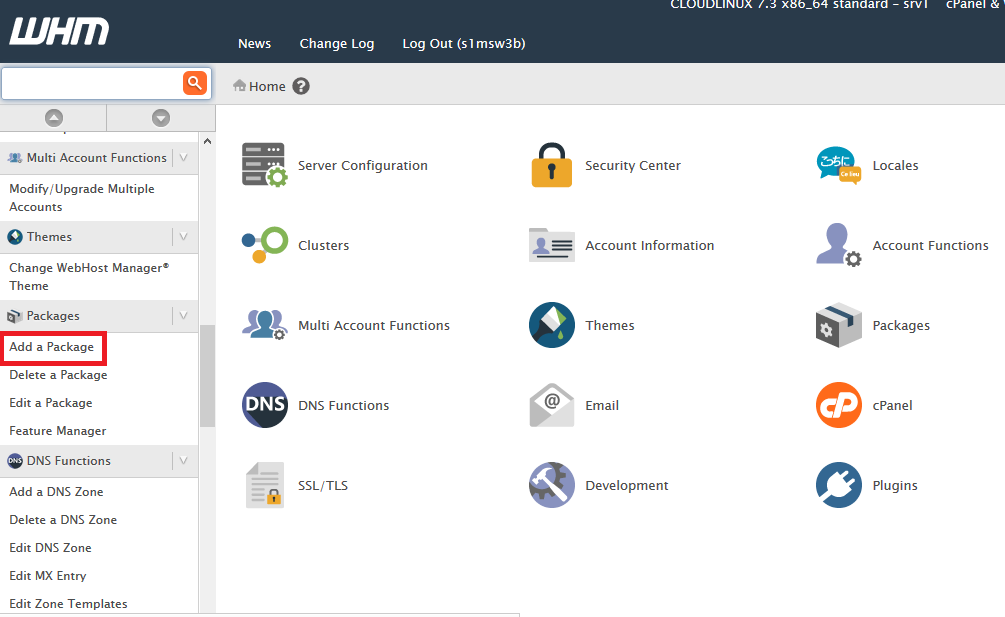
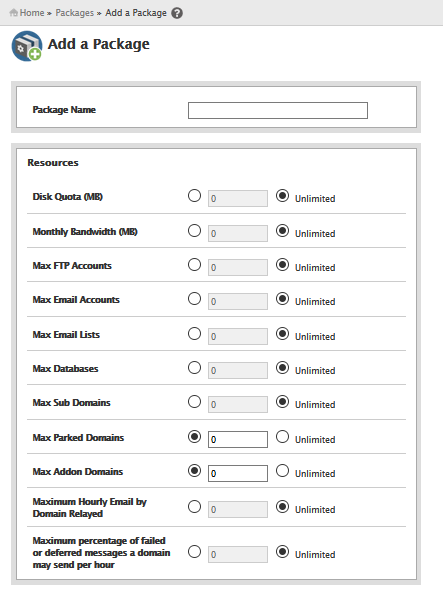

Leave a Reply
You must be logged in to post a comment.